Transform Text into Engaging Videos with InVideo AI
Unleash the Power of AI-Powered Video Creation: Transform Text into Engaging Videos with InVideo AI. Effortlessly generate, edit, and publish polished videos in minutes - no video skills required.
February 19, 2025
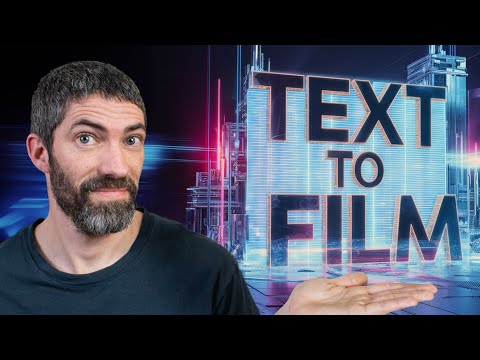
Discover how to effortlessly create professional-quality videos from a simple text prompt using the powerful AI tool, InVideo. Unlock the ability to generate scripts, find relevant stock footage, and edit it all with your own voice - in any language. This blog post will guide you through the seamless process, showcasing the incredible capabilities of this innovative technology.
Discover the Easiest Way to Create Customized Videos with InVideo AI
Cloning Your Voice for Personalized Voiceovers
Crafting a Compelling Video Prompt
Exploring the Power of Language Versatility
Seamless Video Editing and Customization
Conclusion
Discover the Easiest Way to Create Customized Videos with InVideo AI
Discover the Easiest Way to Create Customized Videos with InVideo AI
With InVideo AI, you can create an entire edited video using a simple text prompt. The AI-powered tool will generate the full script, find relevant stock footage, and edit it to a voiceover, which can be in any language, including your own voice. The process is quick and straightforward, with the video being published and ready in just a couple of minutes.
However, you can also fine-tune the video by making edits to the script, footage, music, or any other aspect through the same intuitive interface. This can be done on the go using the mobile app, providing you with complete control over the final product.
To get started, simply create an account and enter your prompt. You can also select a workflow that will guide you through the process of writing the prompt to ensure you include all the important details. If you want to use your own voice, you can clone it by recording a 30-second sample and submitting it.
The tool offers a range of customization options, allowing you to specify the length, tone, and voice of the video. You can even add multiple speakers and switch between different voices throughout the video.
Once you're satisfied with the initial output, you can make further edits using the natural language or manual editing options. This includes swapping out stock footage, adjusting the script, and changing the music.
InVideo AI's powerful features make it an incredibly versatile tool for creating high-quality, customized videos with ease. Whether you're a business, content creator, or individual looking to produce engaging video content, this AI-powered platform is worth exploring.
Cloning Your Voice for Personalized Voiceovers
Cloning Your Voice for Personalized Voiceovers
To clone your voice for personalized voiceovers, follow these steps:
- Click the dropdown menu and select "Voices" under the "Plugins" section.
- Click "Add Voice" and submit a voice recording of at least 30 seconds, including the sentence "I give permission to use this recording."
- Speak naturally into your phone or computer microphone. For better quality, you can run the recording through a free tool like Adobe Podcast to enhance it.
- Once the voice cloning process is complete (in about 15 seconds), you can rename the voice clone to easily identify it.
- Now, when creating your prompt, select your cloned voice for the voiceover. This will ensure your personalized voice is used throughout the video.
With this feature, you can easily create videos with your own voice, allowing for a more personalized and engaging experience for your audience.
Crafting a Compelling Video Prompt
Crafting a Compelling Video Prompt
Creating an effective video prompt is crucial for generating high-quality, tailored content using AI tools. Here are some key considerations:
-
Be Specific: Provide detailed information about the desired video, including the topic, tone, length, voice, and any other specific requirements. The more details you include, the better the AI can understand and deliver the desired output.
-
Utilize Workflows: Many AI video tools offer guided workflows that prompt you to fill out relevant fields. This can help ensure you cover all the necessary details in your prompt.
-
Experiment with Voice Cloning: Take advantage of voice cloning features to create a custom voiceover that matches your brand or preferences. This adds a personal touch to the final video.
-
Iterate and Refine: Don't be afraid to make edits to the prompt, script, footage, or music after the initial generation. The ability to fine-tune the output is a powerful aspect of these AI tools.
-
Test Different Languages: Explore generating the video in multiple languages to reach a wider audience. The AI can seamlessly translate the voiceover and adapt the content accordingly.
By crafting a comprehensive and thoughtful prompt, you can unlock the full potential of AI-powered video creation tools and produce engaging, high-quality content with ease.
Exploring the Power of Language Versatility
Exploring the Power of Language Versatility
The video showcases the impressive language capabilities of the AI-powered video creation tool. By leveraging the voice cloning feature, the user is able to generate voiceovers in a variety of languages, including Portuguese, Hindi, Spanish, French, and Mandarin. This versatility allows the user to create content that can be easily understood by a global audience, breaking down language barriers and expanding the reach of the video.
The ability to seamlessly switch between different languages within the same video interface demonstrates the tool's advanced natural language processing capabilities. This feature empowers users to cater to diverse linguistic preferences, ensuring that the message and content resonate with viewers from various cultural and linguistic backgrounds.
Furthermore, the video highlights the ease with which the user can make real-time edits to the script, voiceover, and even the stock footage used in the video. This level of control and flexibility enables the user to fine-tune the final product, ensuring that the video aligns with their desired tone, style, and messaging.
Overall, the video showcases the remarkable language versatility of the AI-powered video creation tool, underscoring its potential to revolutionize the way content is produced and consumed across global markets.
Seamless Video Editing and Customization
Seamless Video Editing and Customization
With the AI-powered video creation tool, you can effortlessly edit and customize your videos to perfection. The intuitive interface allows you to make changes to the script, footage, music, and even the voiceover with ease.
You can start by fine-tuning the script, removing any pauses or adjusting the wording to ensure a smooth and engaging narrative. The tool also enables you to switch between multiple speakers and voices, allowing you to add a touch of personality to your video.
Regarding the visual elements, you can easily swap out any stock footage with alternatives that better fit your vision. The comprehensive library of stock videos ensures you have a wide range of options to choose from, making it simple to find the perfect clips to complement your message.
Furthermore, you can adjust the music to set the desired tone and mood for your video. The tool offers a selection of upbeat and happy tracks that seamlessly blend with the overall theme, creating a polished and professional-looking final product.
The ability to make these edits directly within the same interface, without the need to switch between multiple software programs, streamlines the entire video creation process. This level of flexibility and control allows you to bring your creative vision to life with ease, ensuring your video is tailored to your specific needs and preferences.
Conclusion
Conclusion
The AI-powered video creation tool showcased in the transcript is a powerful and versatile solution for creating professional-looking videos with minimal effort. By leveraging natural language processing and a vast library of stock footage, the tool can generate an entire video, including script, visuals, and voiceover, based on a simple text prompt.
The key features highlighted include the ability to clone the user's voice for the voiceover, the option to fine-tune the video by editing the script, footage, and music, and the availability of the tool on both desktop and mobile platforms. The demonstration also showcases the tool's multilingual capabilities, allowing the user to generate videos in various languages.
Overall, this AI-powered video creation tool offers a streamlined and efficient way for users to create high-quality videos without the need for extensive video editing skills or resources. The tool's ease of use and customization options make it a valuable asset for businesses, content creators, and anyone looking to produce engaging video content.
FAQ
FAQ

